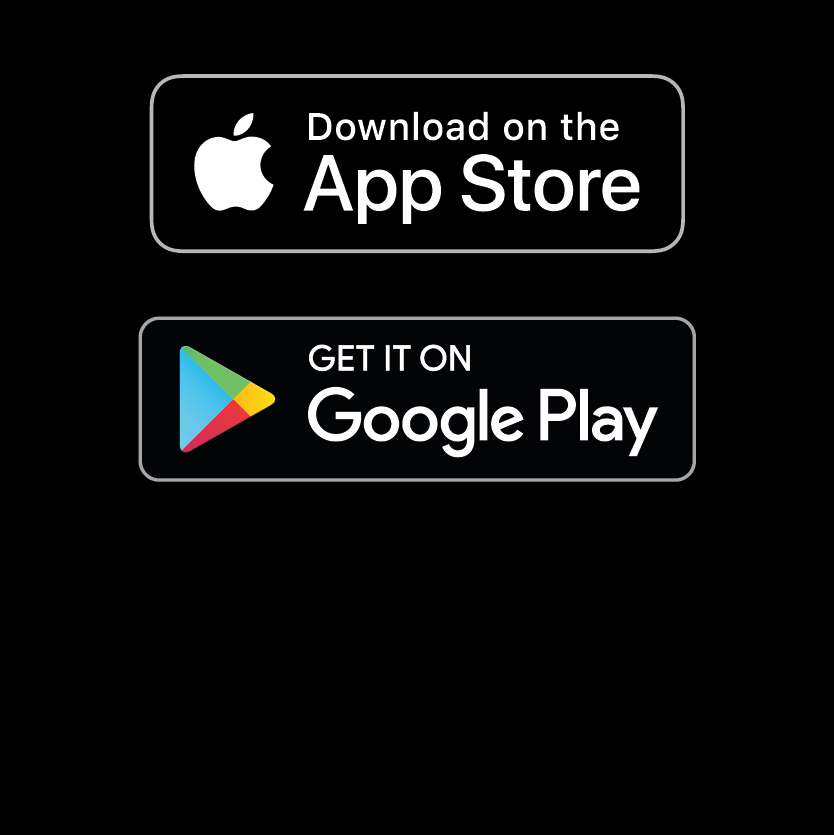FAQs
If the answers to the FAQs below do not answer your question, please get in touch by email at support@bjuiknowledge.org.
Frequently asked questions
1. What is BJUI Knowledge?
2. How do I subscribe to BJUI Knowledge?
3. How do I find out if I am eligible for access to BJUI Knowledge through my membership organisation?
4. I have an account through my membership organisation but it has not been activated. How do I activate my account?
5. I want to change the email address I use to access BJUI Knowledge
6. I have forgotten or would like to change my password
7. I am trying to log in but keep getting the log in failed message
8. When I try to log in my screen displays an error message; when will I be able to access BJUI Knowledge again?
9. Something went wrong when attempting to pay for my subscription
10. Why is the price for my country different to that for other countries?
11. I want to cancel my subscription to BJUI Knowledge
12. I have successfully paid for a subscription but have not received an email acknowledgement/ receipt of payment
13. How do I cancel my auto-renewal?
14. I wish to update my payment details, how do I do this?
15. How do I become a BJUI Knowledge author or peer reviewer?
16. I have written a manuscript for BJUI Knowledge; how will I know when it has been published as a module?
17. I want more information about the BJUI Knowledge app
18. I am missing some module completion certificates
1. What is BJUI Knowledge?
BJUI Knowledge provides interactive CME e-learning for urologists and a place to record all CPD activity. The BJUI Knowledge e-learning modules are accredited by the Royal College of Surgeons Edinburgh and the College of Surgeons of Hong Kong and approved by the Royal Australasian College of Surgeons.
2. How do I subscribe to BJUI Knowledge?
Some urological associations arrange subscription to BJUI Knowledge on behalf of their members.
It is also possible to sign up for an account as an individual. Please sign up via the "Subscribe" option on the BJUI Knowledge home page.
3. How do I find out if I am eligible for access to BJUI Knowledge through my membership organisation?
Please check with your membership organisation directly regarding your eligibility for access. Once we receive confirmation from your organisation that you are eligible for subscription we will create an account for you and send you your log in details. If you are not eligible for access via your membership organisation, you can sign up for an account as an individual.
4. I have an account through my membership organisation but it has not been activated. How do I activate my account?
If you have been sent an email containing a username and password then there is no need to activate your account; you can simply log in to BJUI Knowledge using the details provided.
If you were sent an email asking you to activate your account, please follow the link provided in the email. If you cannot find your activation email contact us at support@bjuiknowledge.org. We will activate your account on your behalf and send you a temporary password.
5. I want to change the email address I use to access BJUI Knowledge
You can change the email address related to your subscription by going into your Manage Subscription page. You will receive confirmation of the change by email to the original email address.
6. I have forgotten or would like to change my password
Please use the "Forgotten your password?" link on the login screen. Enter the email address you used to subscribe and we will send you an email with instructions for setting a new password.
7. I am trying to log in but keep getting the log in failed message
You will only be able to access BJUI Knowledge using the email address that you provided when you initially subscribed. If you are using the email address you used when you subscribed and the correct password but are still having difficulty logging in, email us at support@bjuiknowledge.org.
8. When I try to log in my screen displays an error message; when will I be able to access BJUI Knowledge again?
If an error message is displayed please try refreshing your browser, re-entering your log in details and checking that the details you are using are correct. If you are still experiencing an error message email us at support@bjuiknowledge.org.
9. Something went wrong when attempting to pay for my subscription
Although your BJUI Knowledge account will be set up when you enter your email address and create a password at the beginning of the payment process, you will not be able to access the platform until your payment has been successful.
If your payment was unsuccessful, for example because your card details were entered incorrectly, you will be prompted to try again immediately.
But if you navigate away from the payment page you will need to log in using the details you used to create your account, go to the Manage Subscriptions page and click ‘Pay for Subscription’. If you are still experiencing problems, please get in touch at support@bjuiknowledge.org.
10. Why is the price for my country different to that for other countries?
In order to ensure that BJUI Knowledge is as widely accessible as possible, we have three tiers of subscription rates which are applied on a country-by-country basis based on the World Bank Rating of the country’s economy.
11. I want to cancel my subscription to BJUI Knowledge
As outlined in our Subscriber Terms, provided you do not start downloading or streaming our content, you have 14 days from the date of your subscription payment to exercise your right to cancel your subscription and receive a refund. If you wish to exercise your right to change your mind please let us know by emailing us at support@bjuiknowledge.org or using the Cancellation Form which can be accessed via the Manage Subscriptions page.
12. I have successfully paid for a subscription but have not received an email acknowledgement/ receipt of payment
Please check that the email address entered at the time of subscription is correct. You can change the email address related to your subscription by going to your Manage Subscription page.
If your email address is correct, it is possible that our confirmation email has been erroneously flagged as spam. Please check your junk folder and add support@bjuiknowledge.org to your Safe Senders List, Address Book or Contact List. If you would like us to re-send you the receipt of your transaction or our welcome email confirming your subscription details, contact us at support@bjuiknowledge.org.
13. How do I cancel my auto-renewal?
You will be sent an email notification, which will include a cancellation link, 30 and 14 days before your annual subscription is due to renew.
14. I wish to update my payment details, how do I do this?
If you wish to update your payment details for any subsequent auto-renewal payments, please contact the Support team at support@bjuiknowledge.org. We will aim to respond to your request within two working days.
15. How do I become a BJUI Knowledge author or peer reviewer?
E-learning modules - manuscripts are commissioned based on the curriculum that has been developed by the BJUI Knowledge Editorial Team. If you would like to contribute a manuscript or become a peer reviewer please email us at bjuiknowledge@bjui.info with your name, institution and area(s) of interest.
Video library - we welcome contributions to our growing library of videos of urological procedures. Submitted videos are reviewed by our Editor, members of our Editorial Team, or other expert reviewers.
![]() Video library - author guidelines (226.6 KB)
Video library - author guidelines (226.6 KB)
16. I have written a manuscript for BJUI Knowledge; how will I know when it has been published as a module?
Thank you very much for contributing a manuscript. You will receive confirmation of acceptance once the peer review process is complete. Subsequently, we will notify you by email that your module has been published on the site. If you are not already a subscriber, we will arrange temporary access to BJUI Knowledge so you can view this and other modules on the site.
17. I want more information about the BJUI Knowledge app
The new BJUI Knowledge app has been launched. This can be downloaded on the App Store or Google Play.
![]() Guide to using the app (487.2 KB)
Guide to using the app (487.2 KB)
Please note that you need to be a subscriber to access content. If you are a subscriber and having issues accessing the modules, please check that you are logged in. This is possible via the My Account icon.
18. I am missing some module completion certificates
We now issue certificates on completion of a module. If you would like certificates for modules completed before April 2020, please email us at support@bjuiknowledge.org.